Unlocking Potential with Nonprofit Tools and Features: Enhancing Your Impact
In the realm of nonprofit organizations, where resources are often limited and the mission is vast, leveraging the right tools and features can be a game-changer. These tools not only streamline operations but also amplify your reach, engagement, and fundraising efforts. Here’s a comprehensive look at how nonprofits can harness these assets to further their cause.
Why Tools and Features Matter for Nonprofits
- Efficiency: Automate routine tasks, allowing more time for mission-critical activities.
- Engagement: Tools designed for nonprofits can foster deeper connections with your audience.
- Fundraising: Specialized features can simplify the donation process, encouraging more contributions.
- Data Management: Better manage donor, volunteer, and beneficiary information for more personalized interactions.
- Visibility: Platforms offering nonprofit-specific features increase your organization’s visibility through enhanced SEO or social media presence.
Key Nonprofit Tools and Features to Consider
1. Donation Management Software
- Examples: Donorbox, Qgiv, Zeffy
- Benefits:
- Simplified Donations: Make giving easy with one-click donations, recurring gifts, and mobile optimization.
- Integration: Seamlessly connect with your CRM or website for a unified donor experience.
- Transparency: Some tools provide donors with immediate feedback on how their donation impacts your cause.
2. CRM (Customer Relationship Management) Systems
- Examples: Bloomerang, Salesforce Nonprofit Success Pack
- Benefits:
- Donor Tracking: Maintain detailed records of donor interactions, preferences, and history.
- Segmentation: Tailor communications and campaigns based on donor behavior and engagement.
- Volunteer Management: Manage volunteer schedules, communications, and impact assessment.
3. Social Media Management Tools
- Examples: Buffer, Hootsuite
- Benefits:
- Scheduling: Plan and automate your social media posts for consistent presence.
- Analytics: Gain insights into what content resonates with your audience.
- Nonprofit Features: Some platforms offer discounted or enhanced features for nonprofits, like donation buttons.
4. Email Marketing Platforms
- Examples: Mailchimp, Constant Contact, Mailerlite
- Benefits:
- Automation: Set up automated emails for welcome sequences, donation follow-ups, or event reminders.
- Segmentation: Send targeted messages based on donor actions or interests.
- Analytics: Track engagement and adjust strategies accordingly.
5. Website Builders with Nonprofit Features
- Examples: Wix for Nonprofits, WordPress with specialized plugins
- Benefits:
- Donation Integration: Easily add donation forms that are secure and user-friendly.
- Accessibility: Ensure your site meets accessibility standards, broadening your reach.
- SEO Tools: Optimize your site for search engines to attract more visitors.
6. Project Management Software
- Examples: Trello, Asana
- Benefits:
- Task Organization: Keep track of projects, campaigns, or events with visual boards or lists.
- Collaboration: Facilitate teamwork, even among remote volunteers or staff.
- Progress Tracking: Monitor the advancement of your initiatives in real-time.
7. Visual Content Creation Tools
- Examples: Canva, Adobe Spark
- Benefits:
- Brand Consistency: Create visuals that match your nonprofit’s branding.
- Engagement: High-quality images and graphics can increase engagement on social media or your website.
- Accessibility: Many offer features for creating accessible content.
8. Google for Nonprofits
- Benefits:
- Google Ad Grants: Free advertising credit for Google Ads to increase visibility.
- Google Workspace: Free productivity tools for collaboration and communication.
- YouTube Nonprofit Program: Special features for fundraising and content promotion.
How to Choose the Right Tools
- Assess Your Needs: Identify what processes you need to improve or what outcomes you wish to achieve.
- Budget: Look for free tools or those offering nonprofit discounts. Some platforms might provide more features for less due to their nonprofit programs.
- Ease of Use: The tool should be user-friendly for your team, reducing the learning curve.
- Integration: Consider how well the tool will work with your existing systems.
- Scalability: Choose tools that can grow with your organization.
Implementation Tips
- Training: Ensure your team knows how to use the tools effectively.
- Data Migration: Plan for transferring existing data if switching systems.
- Feedback: Collect input from users (staff, volunteers, donors) to refine your approach with these tools.
Overcoming Challenges
- Tool Overload: Focus on a few tools that cover most needs rather than using too many different ones.
- Adoption Resistance: Highlight the benefits of new tools to your team through training and showcasing quick wins.
- Data Security: Always choose tools with strong data protection policies, particularly for donor information.
Conclusion
For nonprofits, the strategic use of tools and features isn’t just about keeping up; it’s about pushing forward. By embracing these technologies, you can enhance your operational efficiency, deepen engagement, and secure the funding needed to expand your impact. Remember, the right tool in your nonprofit’s toolkit can turn potential into action, transforming how you connect, operate, and achieve your mission in the digital age.